This step by step guide is for DASAN model H660GM router
Step 1: Access the router on 192.168.55.1 using either ethernet or wireless access. This will bring up a sign in page for the router.
Step 1: Access the router on 192.168.55.1 using either ethernet or wireless access. This will bring up a sign in page for the router.

Step 2: Next enter the details that are on the bottom of the router for the Web ID and password which will be under "WEB Access" (provided you have not yet already changed your password) then click login to bring up the routers interface.
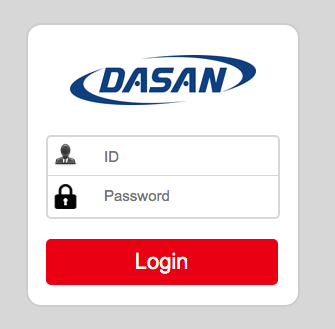
Step 3: Navigate to “GPON Home Gateway” (which will be on the top left hand side of the page) then press the "+" symbol next to "Wi-Fi Setup" then click either "WiFi 2.4GHz Settings" or "WiFi 5GHz Settings" which will bring up WiFi settings that allow us to change the password.
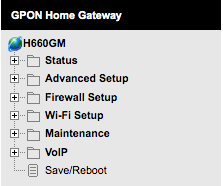
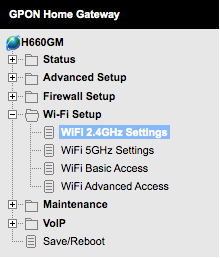
Step 4: Next we navigate to "WPA-PSK" (Highlighted below) on the WiFi settings page displayed below this will allow you to change the password for your router that is called "Pre-Shared Key", Ensure your password on your router is set to a stronger one by adding numbers and special characters. Ensuring that you will remember the password that you set.
When complete press “Apply” button at the bottom of the page and this will save the new password.
-Bkh.png)
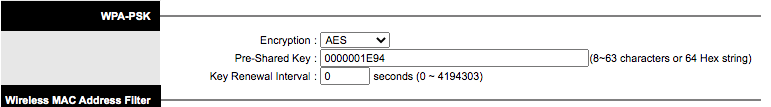
Step 5: Log out of the router interface and then proceed to reset the router to allow for the changes made to commit to the router.